Commenting is an essential aspect of writing code in Python. It allows developers to add explanatory notes within their code, making it easier to understand and maintain. Comments provide additional context and clarification, helping other programmers (and even the original author) comprehend the purpose and functionality of different parts of the code. In Python, there are two main types of comments: single-line and multiline.
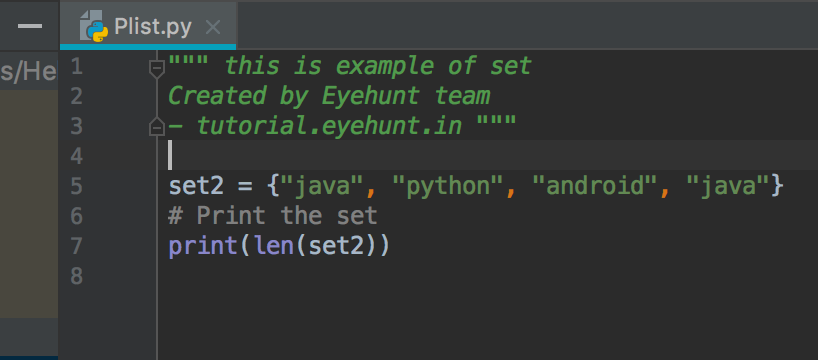
Types of Comments in Python: Single-Line and Multiline
Single-line comments add brief explanations or notes on a single line of code. They are denoted by the hash symbol (#), and everything after the hash symbol is considered a comment. For example:
“`
# This is a single-line comment
x = 5 # Assigning the value 5 to variable x
“`
Multiline comments, also known as block comments, add longer explanations or notes spanning multiple lines. In Python, multiline comments are enclosed within triple quotes (“”) at the beginning and end of the comment block. For example:
“`
“””
This is a multiline comment.
It can span multiple lines.
“””
x = 5 # Assigning the value 5 to variable x
“`
Best Practices for Writing Effective Single-Line Comments
When writing single-line comments, it is important to prioritize brevity and clarity. Single-line statements should be concise and to the point, providing enough information to understand the purpose of the code without being overly verbose.
When commenting on variable assignments, explaining the purpose or significance of the assigned value is helpful. For example:
“`
x = 5 # Assigning the value 5 to variable x (default value)
“`
When commenting on function calls, describing what the function does or any important parameters being passed is useful. For example:
“`
result = calculate_sum(10, 20) # Calling the calculate_sum function with arguments 10 and 20
“`
When commenting on control structures, such as if statements or loops, explaining the condition or logic being evaluated is beneficial. For example:
“`
if x > 10: # Checking if x is greater than 10
print(“x is greater than 10”)
“`
Avoiding unnecessary or redundant comments that restate the code is important. Comments should provide additional information or insights that are not immediately obvious from the code.
Tips for Writing Clear and Concise Multiline Comments
When writing multiline comments, organization and structure are key. It is important to use clear headings or section titles to indicate the purpose of different parts of the comment block. This helps readers navigate the comments and find the information they need more easily.
When commenting on function definitions, providing a brief overview of what the function does, its parameters, and its return value (if applicable) is helpful. For example:
“`
def calculate_sum(a, b):
“””
Function to calculate the sum of two numbers.
Parameters:
– a: First number
– b: Second number
Returns:
– The sum of a and b
“””
return a + b
“`
When commenting on class definitions, it is useful to describe the purpose and functionality of the class, as well as any important attributes or methods. For example:
“`
Class Person:
“””
Class representing a person.
Attributes:
– name: The person’s name
– age: The person’s age
Methods:
– greet: Method to greet the person
“””
def __init__(self, name, age):
self.name = name
self.age = age
def greet(self):
print(f”Hello, my name is {self.name} and I am {self.age} years old.”)
“`
When commenting on module-level code, providing an overview of the module’s purpose and any important functions or classes defined within it is beneficial. For example:
“`
“””
Module containing utility functions for working with strings.
Functions:
– capitalize: Function to capitalize the first letter of a string
– reverse: Function to reverse a string
“””
def capitalize(string):
“””
Function to capitalize the first letter of a string.
Parameters:
– string: The input string
Returns:
– The input string with the first letter capitalized
“””
Return string. capitalize()
def reverse(string):
“””
Function to reverse a string.
Parameters:
– string: The input string
Returns:
– The input string reversed
“””
return string[::-1]
“`
How to Use Comments to Improve Code Readability
Comments play a crucial role in improving code readability. They provide additional context and explanations that make the code easier to understand and maintain. By using words effectively, developers can make their code more accessible to others and their future selves.
One way to use comments to improve code readability is by clarifying complex or convoluted sections of code. If there is a particularly intricate algorithm or logic, adding words that break down the steps or explain the reasoning behind certain decisions can greatly enhance comprehension. For example:
“`
# Calculate the factorial of a number
def factorial(n):
“””
Function to calculate the factorial of a number.
Parameters:
– n: The input number
Returns:
– The factorial of n
“””
result = 1
for i in range(1, n+1):
result *= i # Multiply the result by each number from 1 to n
# Example: For n=5, result = 1 * 1 * 2 * 3 * 4 * 5 = 120
return result
“`
Comments can also be used to highlight critical sections of code. By adding words that draw attention to specific lines or blocks of code, developers can ensure that others understand those sections’ significance or potential impact. For example:
“`
# IMPORTANT: This code should only be executed in special cases
if special_case:
# Perform special operations
…
“`
Commenting for Collaborative Coding: Guidelines for Team Projects
When working on team projects, commenting becomes even more important. Establishing guidelines and standards for commenting is crucial to ensure consistency and effective communication among team members.
Consistency is key when commenting on shared code. All team members should follow the same commenting style and conventions to avoid confusion and make the codebase more cohesive. This includes using the same types of comments (single-line or multiline), adhering to a consistent indentation style, and using clear and descriptive language.
When commenting on shared code, it is important to provide enough information for other team members to understand the purpose and functionality of the code. This includes explaining any assumptions or dependencies, documenting any known issues or limitations, and providing examples or usage instructions if necessary.
For example, if a function relies on a specific external library or requires certain environment variables to be set, it is helpful to include this information in the comments:
“`
def process_data(data):
“””
Function to process data.
Parameters:
– data: The input data
Assumptions:
– Requires the ‘numpy’ library to be installed
Returns:
– The processed data
“””
…
“`
Comments can also facilitate collaboration by indicating areas where further work or improvements are needed. Team members can easily identify areas that require attention or discussion by leaving comments that highlight potential optimizations, bug fixes, or alternative approaches.
“`
# TODO: Optimize this code for better performance
# TODO: Refactor this function to improve readability
# TODO: Discuss alternative implementation strategies for this section
“`
Common Mistakes to Avoid When Commenting Python Code
While commenting is a valuable practice, there are some common mistakes that developers should avoid when adding comments to their Python code.
One common mistake is over-commenting. While comments are important for providing context and explanations, excessive commenting can clutter the code and make it harder to read. It is important to balance giving enough information and avoiding unnecessary or redundant comments.
Another mistake is writing comments that are not in sync with the code. Comments should accurately reflect the purpose and functionality of the associated code. If the code changes, it is important to update the corresponding statements to ensure they remain accurate and relevant.
Additionally, avoiding using comments as a substitute for writing clean and readable code is important. While comments can provide additional context, the code should be self-explanatory and easy to understand. Comments should complement the code, not compensate for poorly written or confusing code.
How to Document Functions and Classes with Comments
In addition to adding comments within the code, it is important to document functions and classes using words. Documentation comments provide a high-level overview of the purpose, functionality, and usage of functions and styles, making it easier for other developers (and even yourself) to understand and use them.
When documenting functions, it is helpful to include a brief description of what the process does, its parameters (including their types and any default values), and its return value (if applicable). Providing examples or usage instructions to demonstrate how the function should be used is also beneficial. For example:
“`
def calculate_sum(a: int, b: int) -> int:
“””
Function to calculate the sum of two numbers.
Parameters:
– a: The first number (int)
– b: The second number (int)
Returns:
– The sum of a and b (int)
Example:
>>> calculate_sum(2, 3)
5
“””
return a + b
“`
When documenting classes, it is useful to describe the purpose and functionality of the course, as well as any important attributes or methods. Providing examples or usage instructions to demonstrate how the system should be used is also beneficial. For example:
“`
Class Person:
“””
Class representing a person.
Attributes:
– name: The person’s name (str)
– age: The person’s age (int)
Methods:
– greet: Method to greet the person
Example:
>>> person = Person(“John”, 30)
>>> person.greet()
Hello, my name is John, and I am 30 years old.
“””
def __init__(self, name: str, age: int):
self.name = name
self.age = age
def greet(self):
print(f”Hello, my name is {self.name} and I am {self.age} years old.”)
“`
By documenting functions and classes with comments, developers can provide comprehensive and accessible information that helps others understand and use their code more effectively.
Commenting for Debugging: Strategies for Troubleshooting Code
Comments can also be used as a tool for debugging code. By strategically adding comments to specific code sections, developers can make identifying and troubleshooting issues easier.
One strategy for using comments for debugging is to temporarily disable or comment out sections of code suspected to be causing problems. By commenting on specific lines or blocks of code, developers can isolate the issue and test different scenarios to identify the root cause. For example:
“`
# TODO: Debug this section of code
# some problematic code here
# …
# Commenting out the problematic code for now
“””
# some problematic code here
# …
“””
# Rest of the code
“`
Another strategy is to add comments that describe the expected behavior or outcome at different points in the code. Developers can identify discrepancies and narrow down potential issues by comparing the desired behavior with the actual conduct. For example:
“`
# Expecting x to be greater than ten at this point
if x > 10:
# Do something
…
# Expecting y to be a positive number at this point
if y > 0:
# Do something else
…
“`
Developers can effectively troubleshoot and resolve issues in their code by using comments strategically for debugging.
Automating Commenting with Python Tools and Libraries
In addition to manually adding comments, tools, and libraries are available that can automate the process of commenting on Python code. These tools can generate words based on predefined templates or patterns, saving time and effort for developers.
One popular Python library for automated commenting is `docstring`. This library provides a simple way to generate documentation comments for functions and classes. Developers can easily generate comprehensive documentation comments using decorators and predefined templates without writing them from scratch.
Another useful library is `autopep8, ‘ which helps with formatting and styling Python code and includes an option to add or fix comments automatically based on predefined rules. This can be particularly helpful for ensuring consistent commenting practices across a codebase.
When using automated commenting tools, it is important to review and customize the generated comments to ensure they accurately reflect the purpose and functionality of the code. While these tools can save time and provide a starting point, they should not be relied upon unthinkingly without human review.
Commenting is an essential practice in Python coding. It helps improve code readability, facilitate collaboration, document code, troubleshoot issues, and more. By following best practices for writing effective comments, developers can make their code more accessible, maintainable, and understandable to others. Whether adding single-line comments for brief explanations or multiline comments for more detailed descriptions, words are crucial in enhancing the quality and usability of Python code.









